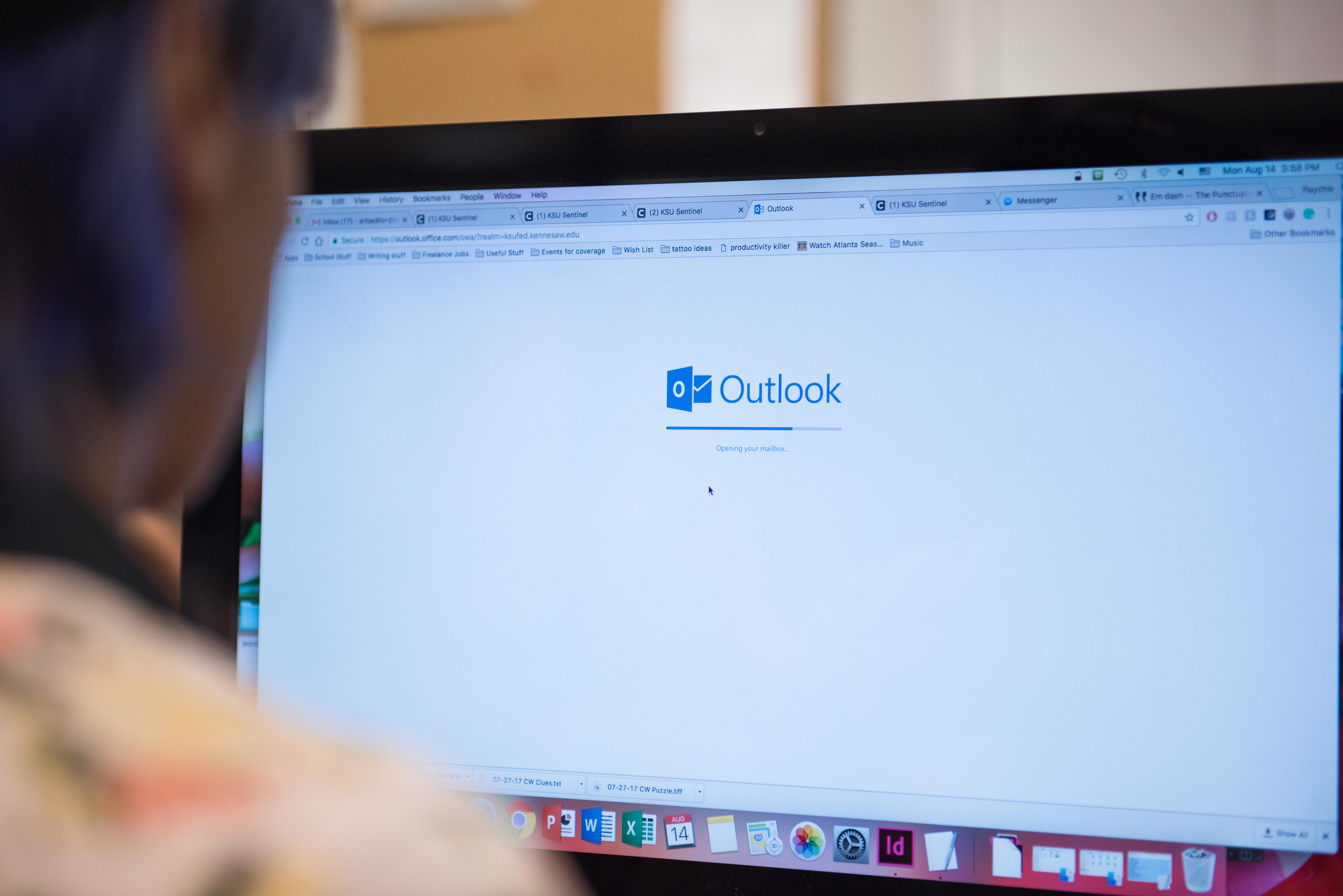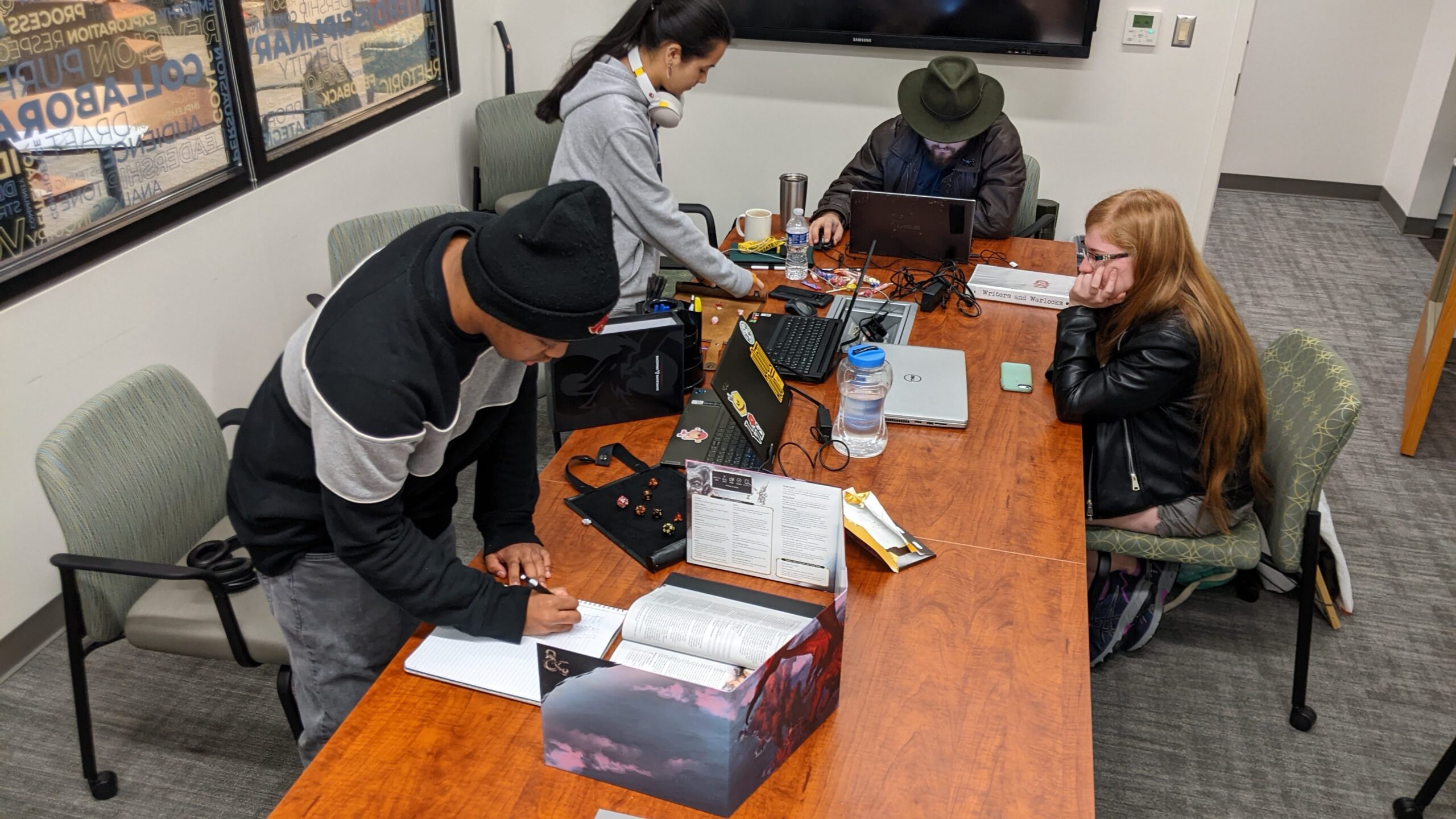The Office of the Chief Information Officer sent out the last email that will ever be received by student Gmail accounts on Aug. 4.
The email informed students that KSU’s student Gmail accounts had become read-only and that they have been replaced with new KSUmail accounts, which differ significantly from Google services.
First, the actual email addresses have not been changed from their original format. Logging into the new KSUmail account, now located at ksumail.kennesaw.edu, requires students’ full NetID@students.kennesaw.edu address and NetID password.
Second, legacy Gmail accounts will not be deleted, meaning students can still obtain old emails as needed. Old emails will not be automatically moved to the new KSUmail account, but instructions on how to do so can be found at the KSU Technology Services website.
Third, instructions on how to view KSUmail accounts on a mobile device can also be found on the KSU Technology Services website. The instructions available cover both Android and iOS devices.
In the transition from Gmail to KSUmail, students have also been given access to Microsoft Office 365. Office 365 has up-to-date versions of Microsoft Word, PowerPoint and Excel that can be used in the same way as Google Docs, Slides and Sheets.
Since KSUmail accounts are handled through Outlook, student accounts and email addresses are already integrated into Office 365. When sending emails or sharing files, students can use the name of the intended recipient rather than remembering their full email address. Faculty and staff have also been given KSUmail accounts. The days of emailing professors through D2L are over.
Outlook also has a calendar feature that makes setting up events with other students streamlined — perfect for planning group study sessions before the big exam, hangouts with friends or remembering events on campus.
OneDrive, a cloud-based file storage service, is also included in Office 365 and is perfect for storing and sharing files. Files uploaded to OneDrive or created in other Office 365 apps can be accessed from your account on any device. With 5 terabytes of available space, students can upload and create files without worry.
OneNote is an Office 365 application specifically made for helping students take notes during class. It allows the use of tables, images, audio recordings and organization tools.
Students can access their KSUmail account and Office 365 using any browser, but if they would rather work outside of an internet browser, all of the Office 365 apps are available for download on any device. The login information is identical to the KSUmail account.